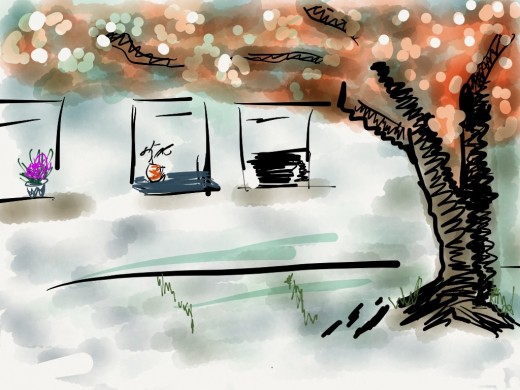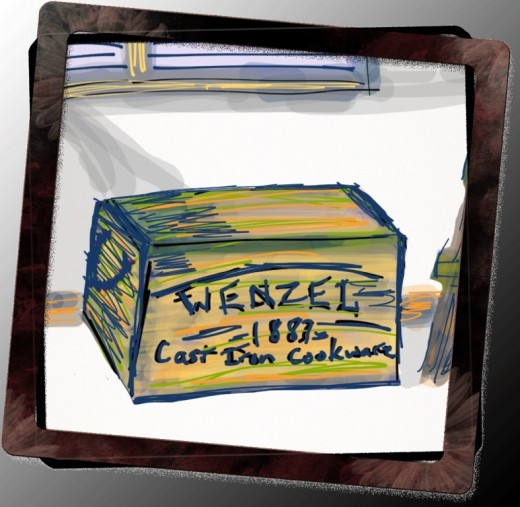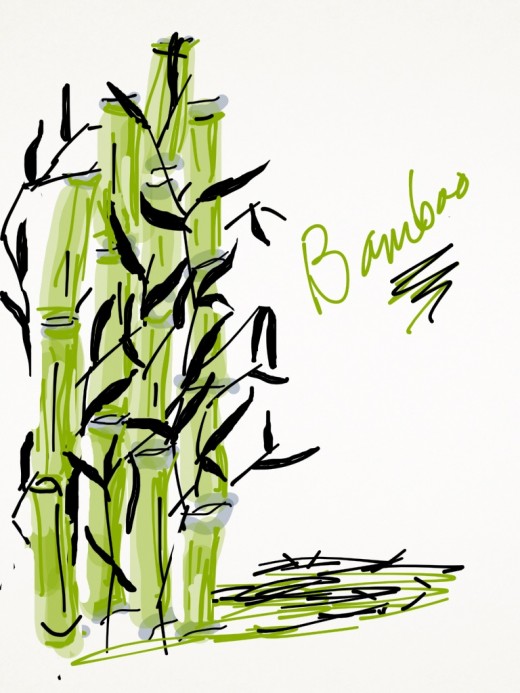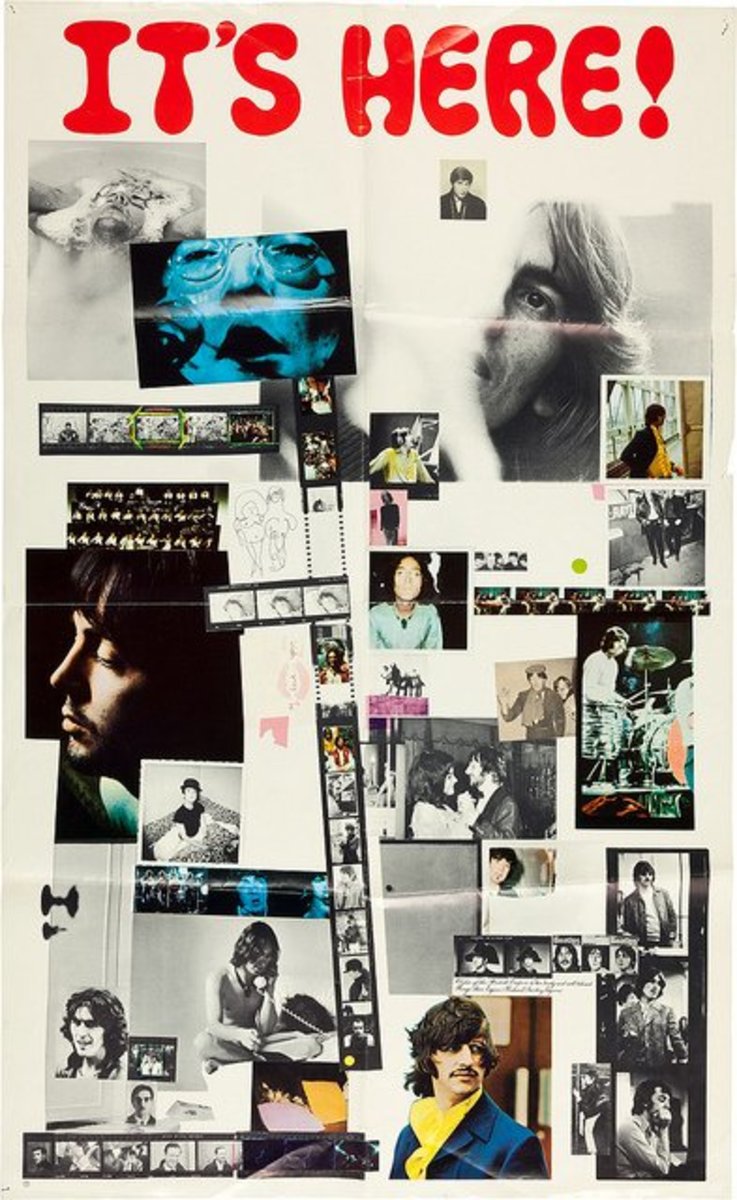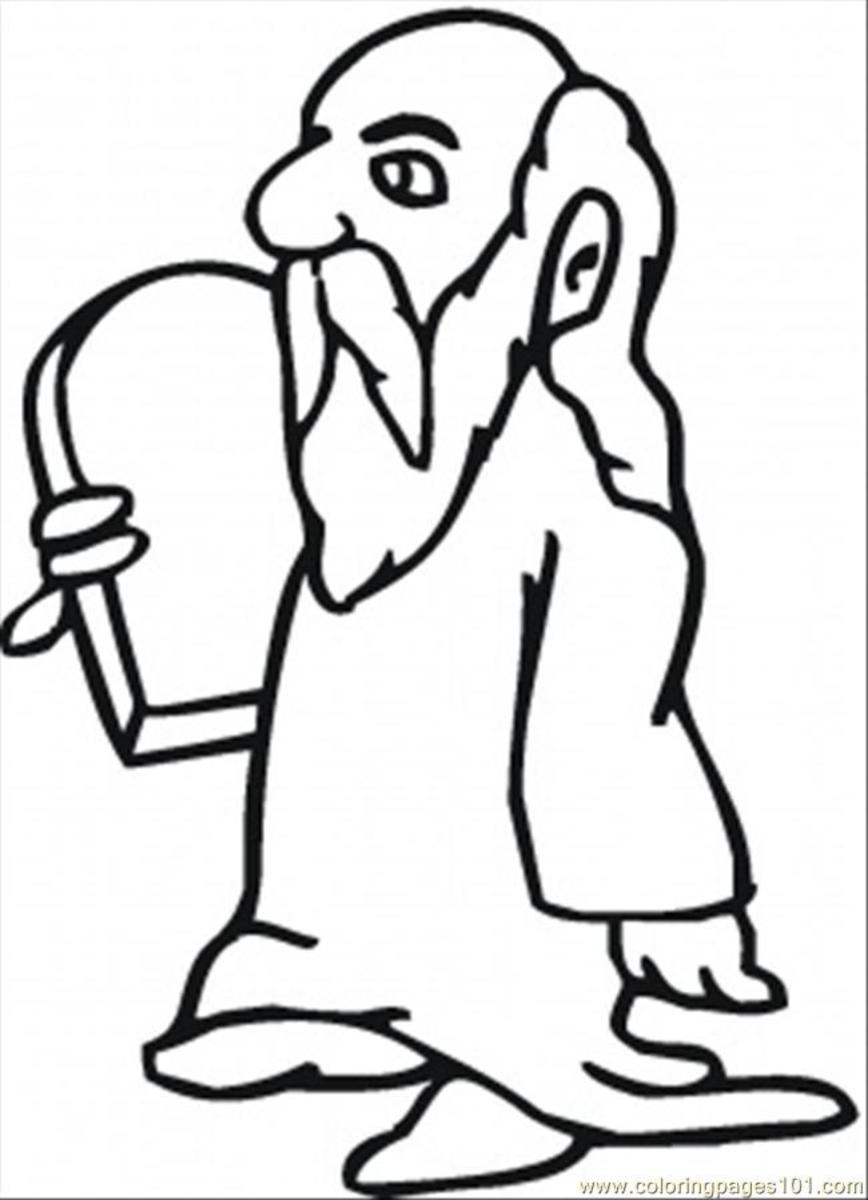Stylus, not Just for Writing
Having a good quality responsive stylus is a must with a drawing app.
I've had Blackberry phones and PDA's in the past, and now own an iPad and an iPhone. I've never been one to use a stylus that much. I appreciate a good responsive touch screen, but my fingers are constantly hitting the wrong letters or special characters when I'm keying in text. So, earlier this year I went stylus shopping.
My first exposure to a very responsive stylus was my 16 year old Grandson's Wacom Bamboo Touch Tablet he uses for creative projects, drawing and designing.
I was amazed at the sensitivity of the stylus.
Pressing harder either caused more ink to flow, widened the mark I was making or even angled and slanted script as I wrote, depending on the type of brush or pen I selected in the optional tools on his tablet.
This got me searching for my own stylus and art app.
I started looking for an app for my iPad and iPhone that would allow me to use a stylus to draw, similar to the Wacom Tablet's features. I found ArtRage and downloaded it. Then I went shopping for a stylus.
I was pleased to find this stylus s by Bamboo. It is retractable, it has a great little cap that attaches to the earphone plug when not in use, the cap can be stored there when the stylus is in use. And the pen fit in my purse or a small pocket. There are replacement parts available on amazon.
I've attached a few photos of my drawings I've done with my stylus on ArtRage. The Bamboo Pocket Stylus is a must have for the iPad artisan. I've never had to order more tips, the original one has been in use for nearly a year and several replacements come with the original purchase.
Photo Gallery
Click thumbnail to view full-size








These videos feature Wacom Bamboo products. I studied many of theses videos and others on YouTube before buying my stylus. I go to the drawing videos to get hints on drawing everything from trees, buildings, people and things. My favorite drawing is nature, sunsets, clouds, mountains, but I love step-by-step instruction on drawing figures and characters.
Anytime someone takes the time to pull together a demo this detailed it's worth the watch, especially if you're considering a purchase of the product.
Two of my loves combined, Photoshop and Bamboo Tablet. Using a photo to begin with and saving the finished product is an incredibly fulfilling journey.
I've tried this digital instruction video and have come pretty close to tackling it.
This is my Stylus in this video. The video that helped me make my decision to buy it.
So, here is a video that ranks all the Wacom Bamboo Stylus' in one place!
Eventually the nibs will need to be replaced, and there is a huge variety of stylus options to discover.
![Bamboo Duo Stylus + Pen for iPad (CS110K) [Old Version]](https://m.media-amazon.com/images/I/31YHO+hnLLL._SL160_.jpg)
Have you ever drawn using an app? Which app? Do you use a stylus or your fingers to draw? Let's discuss the benefits of a great stylus for drawing using a tablet program or an app.